Recently I was up in the Northern part of Wisconsin on Madeline Island in the Chequamegon bay volunteering with the Madeline Island Marathon. Madeline is part of the Apostle Islands on the southern shores of Lake Superior. Of course when you volunteer for an event like this you’d expect the weather to be perfect. But that was not the case as Superior can be quite fickle and she decided to give us cold, rain, and an occasional snow flurry for the marathon. The weather was so bad that we had to cut our weekend adventure short due to gale force winds that caused the ferry line to shut down on Sunday.
But that little story brings us into the topic of today’s video. Since we were in Northern Wisconsin where cell coverage is spotty to nonexistent, I really had no reliable way to communicate from the island to my wife back home. Enter amateur radio and a great application called SMSGTE.
SMSGTE allows you to send text messages via APRS to and cell phone capable of receiving SMS text messages. There are some limitations and we’ll talk about that in a bit. As I’ve said before, APRS, or the Automated Packet Reporting System is a real-time tactical mode that allows you to transmit your geo location and send and receive short messages and beacons. SMSGTE fits nicely into the goals of APRS as it allows you to send and receive text messages outside the APRS messaging system.
If you like to spend your time in the backwoods, are into overland adventuring, or are just outside of a cell tower’s reach. This system could be the difference between getting a message out and not. I wouldn’t rely on it for live or death situations, but it will give you an extra layer of communication redundancy.
Sending an APRS SMS Message
To send a message, I’ll be using my Yaesu FTM-400 dual band mobile radio, but this service also works with the Kenwood TM-D700 and 710 series radios and the Kenwood and Yaesu handhelds that have the APRS messaging feature. The SMSGTE website has a full list of compatible radios and you will want to check if your model is compatible before going out in the wilderness.
 Sending a message involves opening up the messaging feature on your radio and entering SMSGTE: or S M S G T E into the callsign field. No SSID number is required. Next in the message text field you will enter an @ symbol, the phone number you wish to send to, and the message text. Press the transmit button and the message will go out. If the SMSGTE receives the message it will send back an Acknowledgement packet. The receiving party should get the message.
Sending a message involves opening up the messaging feature on your radio and entering SMSGTE: or S M S G T E into the callsign field. No SSID number is required. Next in the message text field you will enter an @ symbol, the phone number you wish to send to, and the message text. Press the transmit button and the message will go out. If the SMSGTE receives the message it will send back an Acknowledgement packet. The receiving party should get the message.
For the receiving party to send the message, on their phone they will send a message starting with the @ symbol and your callsign and SSID and then the text of the message. The callsign is necessary so that the message can be properly routed back to your radio. On the phone side there is no acknowledgement that the message was received, so please be aware of that.
A quick note, the phone number for SMSGTE is non published, so you need to send a message first from your radio to a phone to find out what it is. Once you have the number you can originate messages from your phone to a radio without first receiving a message. Please don’t share or distribute the number, as it is only set up for SMSGTE messaging.
Message Alias
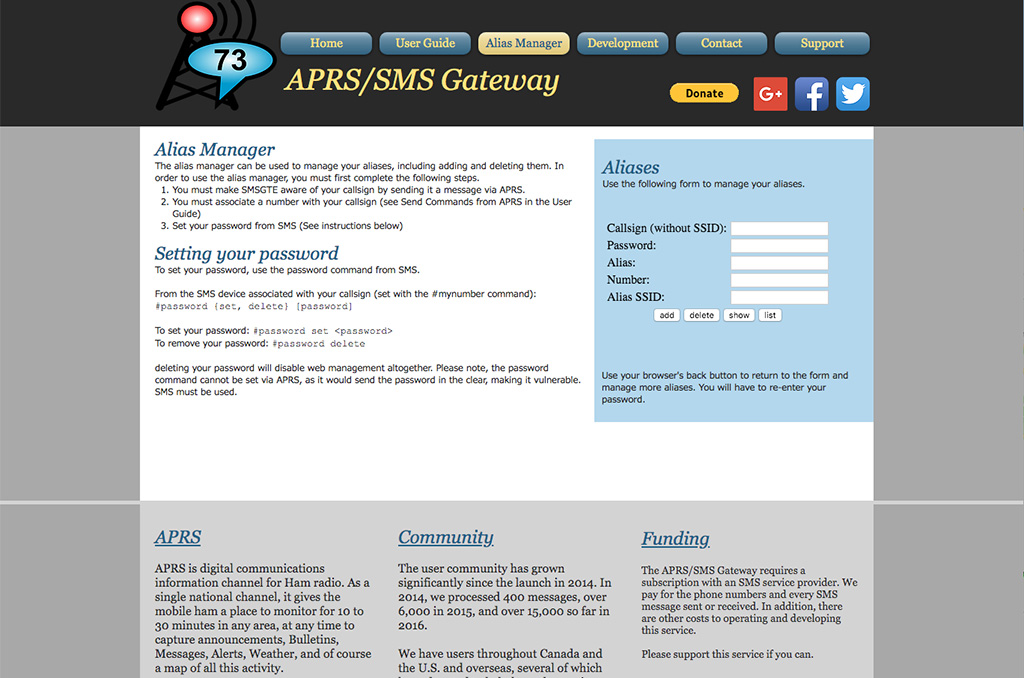 Say you don’t want to share the phone number you are messaging to over the air. You can set up an alias on the SMSGTE website so that the system remembers your phone number. Go to the SMSGTE website and create an alias for however many phone numbers you wish. Then when you send a message you will enter the alias with the @ sign and your message.
Say you don’t want to share the phone number you are messaging to over the air. You can set up an alias on the SMSGTE website so that the system remembers your phone number. Go to the SMSGTE website and create an alias for however many phone numbers you wish. Then when you send a message you will enter the alias with the @ sign and your message.
There are other features available to SMSGTE users: like creating shortcut messages, sending a map of your location, and requesting a delivery confirmation. You can find those features and more in the user guide for SMSGTE
Limitations
So what are the limitations of SMSGTE. First off, the service only works in the US, Canada, and a few select countries. There is an expense, and other issues, with sending text messages so the service is limited to regions where there is financial support. Second, Your APRS packet needs to be heard by an igate that offers two way communications. Some igates are one way receive only, so this is a great reason why your igate should allow for 2 way traffic. And third, the APRS station needs to initiate the conversation by either sending the first message or by being active on the APRS network so the SMSGTE can find the station. If the station isn’t active on the network, the messages will die without ever leaving the APRS-IS data stream.
But despite these limitations, the service works as expected and provides an extra layer of communication that would not be normally available. Add SMSGTE to your arsenal of communication methods for wilderness or short range disaster comms.
Finally, while the SMSGTE service is provided for no charge to amateur radio operators, it also isn’t free. There is an expense to keeping the service running, including the cost of sending and receiving the text messages. So if you use this on a regular basis, please donate to the cause. Links are in the video description below.
Do you have any questions or comments on SMSGTE? Please leave it in the comments below, I’ll follow up and may pick out a few for my next Your Questions Answered video.

I love SMSGTE! One thing I would add, if you aren’t in range of traditional terrestrial aprs digi’s and igates you can always try to send via satellite. Obviously there are only a few that work, and you need an offline sat tracking app, but it does add another layer of potential comms. I keep a broken down Arrow II antenna behind the seat in my truck (a cheap homemade tape measure yagi works too) and keep 7 days worth of APRS sat pass data in my phone before any off road trip.